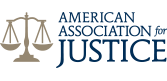My 3 year old son has a song he sings in nursery which hits home for practicing personal injury law in the age of COVID. It goes a little something like this:
ZOOM ZOOM ZOOM
We’re going to the moon
ZOOM ZOOM ZOOM
We’re going to the moon
If you wanna take a trip; climb aboard my rocket ship
ZOOM ZOOM ZOOM
We’re going to the moon
Here’s the harsh reality of practicing personal injury law in Ontario in the age of COVID. Plaintiff lawyers are trying to make things happen and push cases along. Some defence counsel are as well, while others are not. Why would defence lawyers push to have a case move forward? Justice delayed is justice denied. It might be in their best interest to enjoy this slow down given that there aren’t stiff penalties or functional courts to adjudicate disputes. Courts and tribunals are closed save for “urgent” matters along with some non-urgent over the counter matters. Non-Jury Trials, Jury Trials, contested motions/applications, unopposed motions/applications without the consent of the respondents are simply not being heard.
It takes two to tango. If your dance partner isn’t stepping out on to the dance floor, there isn’t much you can do; particularly when the Courts are closed down.
What our lawyers have noticed is there has been a concerted effort made by mediators and some lawyers to move things from in person to videoconference. We have seen videoconferences applied to examinations for discovery, mediations, statements along with new client intake meetings and general client meetings.
One of the most popular programs being used for videoconferencing is called ZOOM.
It’s free for the first 40 minutes and very easy to use. It works across all platforms and is fairly efficient. While there have been some privacy and security concerns regarding ZOOM, it has been a widely accepted form of videoconferencing technology across the personal injury bar in Ontario.
Hence the ZOOM Boom for personal injury litigation in this province.
What can clients expect using Zoom? Good question. Many clients are intimidated by the use of technology they’re unfamiliar with. I can tell you that the user experience thus far using Zoom for my clients along with my staff has been great. It’s fairly straightforward and easy to use.
Many people are scared of videoconferencing because they don’t know if they have a proper set up for the camera or microphone on their home PC or laptop computer. Those concerns are justified as not every computer comes equipped with a camera or a microphone (but most modern computers do, you may just not know it because you don’t actively use those features).
Some clients don’t have access to a computer which poses a different set of challenges.
All you need for a Zoom videoconference is an I-PAD or similar tablet, along with an internet connection. It’s amazing that an IPAD will support a proper Zoom conference! They’re great because it’s so simple, widely used, inexpensive and portable. Walking around while on a videoconference can come in handy particularly when you have small children to look after.
If you don’t have an I-PAD or similar tablet, you can also use your phone. Any I-Phone or Android device will do. Same principals for your tablet are being applied to your mobile phone. Great to use. Only problem is that the screen is much smaller so it’s hard to see the user(s) on the other end. This becomes more difficult when there is more than 1 other party on the other end of the videoconference.
Videoconferencing takes some getting used to. It’s certainly not as natural as being there in person; but I suppose it’s the next best thing to get things done during a pandemic. There are sometimes tech glitches which more often than not can be blamed on a poor internet connection. If one party has a poor internet connection (particularly the host of the videoconference), it can totally derail the quality of the meeting. It’s a good idea to get everyone’s phone number where they can be reached at the outset of the meeting in the event someone gets cut off during the videoconference. This is also a good idea during mediations so that you can have a call with another party which feels a bit more confidential than having that same discussion in the virtual breakout room created.
If you are using a portable device like a tablet of a cell phone, make sure that it’s plugged in to a power outlet or that you have a charging cable at the ready because once your power supply goes; there goes your participation in the videoconference. You would hate for a productive videoconference to be cut short or a mediation to fail on account of someone losing power on the other end.
For clients new to Zoom, it’s important to test out the technology BEFORE your videoconference. Getting familiar with it beforehand will only make you better prepared and more comfortable. Our personal injury lawyers have tech test runs with your clients prior to their videoconferences, much like the NFL did during their first remote draft where they had a test run to get out all of the glitches before going live to air.
If your personal injury lawyer isn’t going to do a test run with you, you can certainly perform your own test run FOR FREE with a family member or friend. Who knows…You may even fall in love with the technology so much that videoconferencing with your friends for family becomes a regular routine during the pandemic lockdown!
Things to have with you nearby:
- Water (you may do a lot of talking)
- Pen and Paper (to take notes)
- Charger for your device if it’s portable
- A phone set to vibrate (in case you get disconnected or need to make a call)
- Any documents relevant for the hearing (Mediation Briefs, Affidavits of Documents)
Remember: just because you’re conducting the videoconference from the friendly confines of your own home doesn’t mean that you should dress inappropriately. All participants to the videoconference can see you and will likely judge you if you look like your just got outta bed. It’s also important to set up your videoconference in a nice and quiet space so that you can focus and concentrate. If you set up the conference in a high traffic area of your home like the kitchen with someone cleaning dishes in the background while another person is vacuuming; it will be very distracting for everyone involved.
 Toronto Injury Lawyer Blog
Toronto Injury Lawyer Blog